Graduation Approval
DGPs and GSCs will use the Graduation Approval page to review and approve a student’s application to graduate.
Navigate to the Graduation Approval page
MyPack Portal > Student Information System > Student Records tile > Graduation > Graduation Approval
- Log into MyPack Portal
- View your Student Information System Homepage
- Select the ‘Student Records’ tile
- From the left-hand navigation menu, select ‘Graduation’
- Select ‘Graduation Approval’
Use the magnifying glasses to select the “Completion Term” and “Academic Plan.” Select “Applied for Degree” from the “Application Status” options. Click “Search” as seen below.
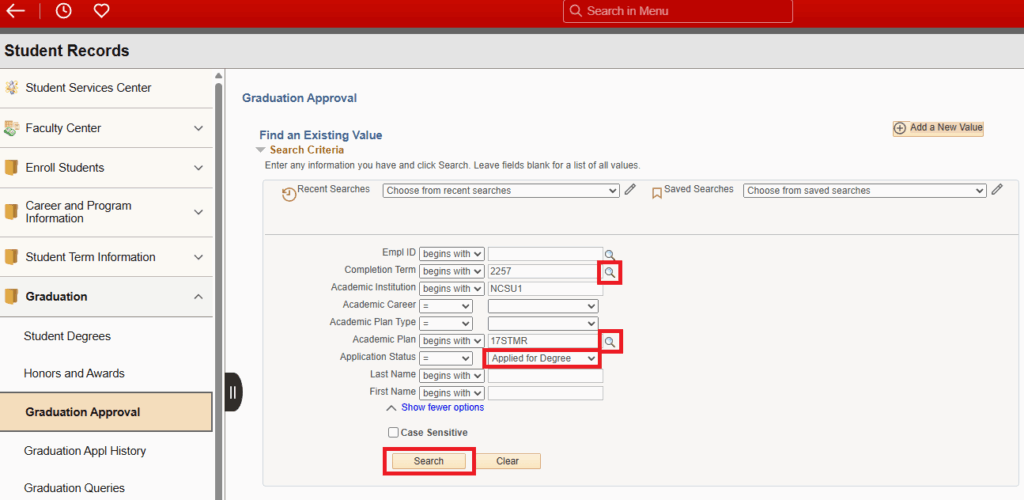
How to review an Application to Graduate
After entering your search criteria, click on the first result in the list; that will pull up the student’s application to graduate (see the screenshot below).
When completing your review of applications to graduate, the first thing to look for is a yellow diamond or a green checkmark for the Degree Audit. In most cases, if there is a red X next to “Degree Audit,” something needs to be updated in the degree audit before you can approve the application to graduate (or maybe the student isn’t done). Either way, use the “View Degree Audit” button to review the audit and make sure everything looks correct and all requirements have been met. (Note: Other red X’s in the “Degree Requirements Check” section are okay; the Graduate School will monitor those items.)
Things to check for each student include:
- Is the student in the correct degree program? (MS vs MR, etc.)
- Does the “Total Plan Units” calculation in the degree audit reflect the number of credit hours their program requires per the catalog?
- Are there any pending exceptions that need to be approved by the DGP (or approved committee chair/co-chair, if applicable)?
- Is the student within their time limit to complete the degree?
- If the student has a minor, has a separate application to graduate been submitted for the minor (and is the degree audit for the minor complete)?
If everything is good to go and the application to graduate should be approved, select “Department Review Complete” for the plan and any subplans, then click “Save.” You may then use the “Next in List” button to go to the next student’s application to graduate.
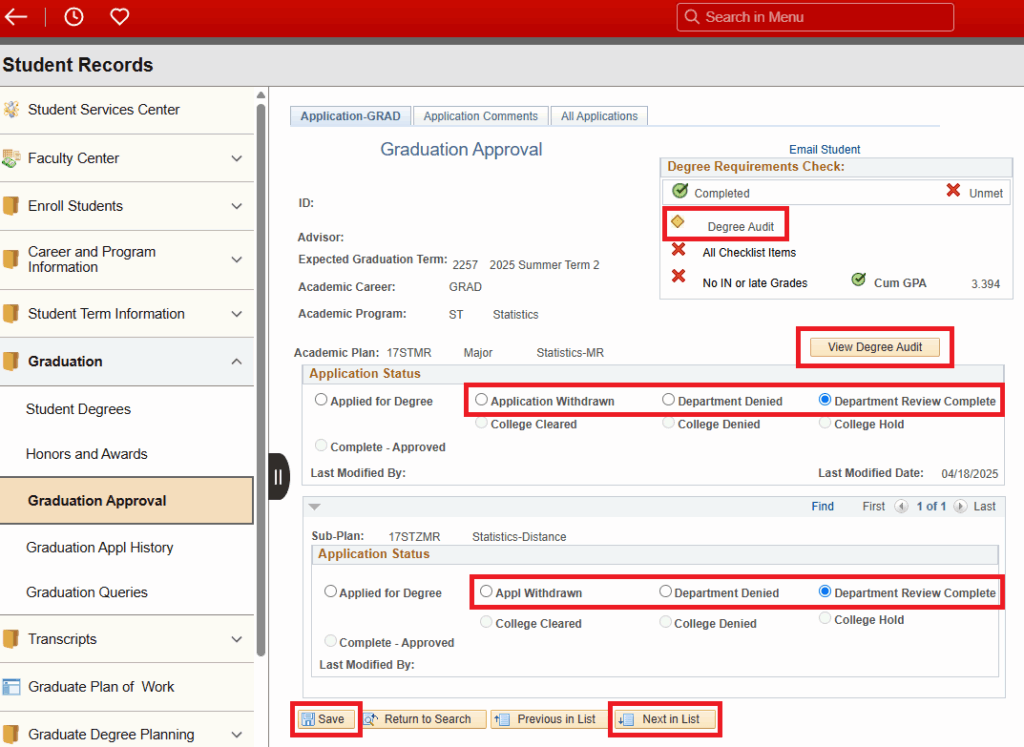
Additional information regarding Applications to Graduate
Applications to graduate should be reviewed throughout the term, as the Graduate School will review them throughout the term as well. However, departments must review all applications to graduate for that term by the “Apply to Graduate” deadline. Deadlines and instructions for students may be found here.
When the Graduate School reviews applications to graduate that have been approved by the department, the Liaison will put them on “College Hold” while waiting for final grades, oral exam results, etc. When all requirements have been met and final grades are posted, the Graduate School will move the application to “College Cleared” status. After the term ends, the Registration & Records office processes degrees in batches; that is when the status will move to “Complete – Approved.”
If students have questions regarding their diploma, you may refer them to this page managed by the Registration & Records office.