CAT Navigation & Page Structure
Navigating through the CAT Pages
Graduate CAT pages are structured so that prospective students, current students, and alumni can easily navigate and access information by college, plan, and subplan. In that way, the CAT is organized similarly to the academic structure of programs in the Student Information Systems (SIS). For a review of academic structure terminology, you can refer to the following website: https://grad.ncsu.edu/faculty-and-staff/curriculum-development/program-actions/#grad-acad-struct.
Pages of the catalog can be easily navigated from the main catalog page in the following different ways:
Breadcrumb Links
Breadcrumb links are located at the top of the page beneath the NCSU Catalog banner.
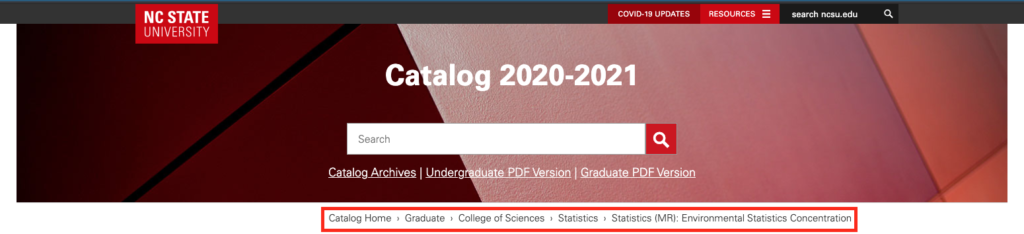
These links are broken down similarly, as shown below:
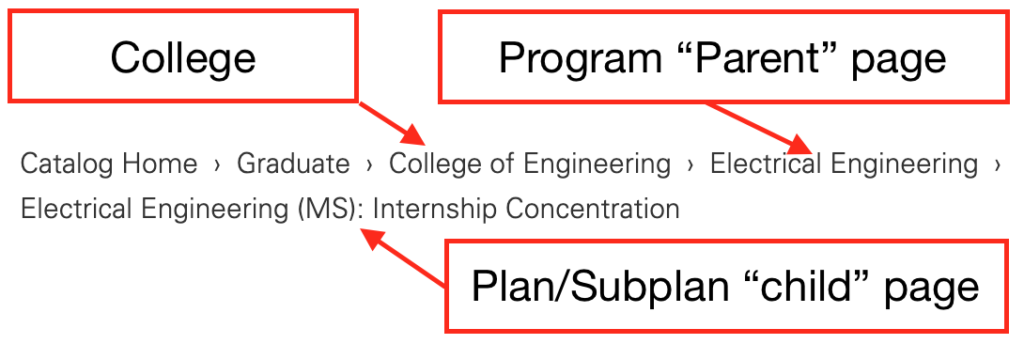
Navigation Toolbar
The Navigation Toolbar is located on the left side of all catalog pages. You can see it broken down as such below:
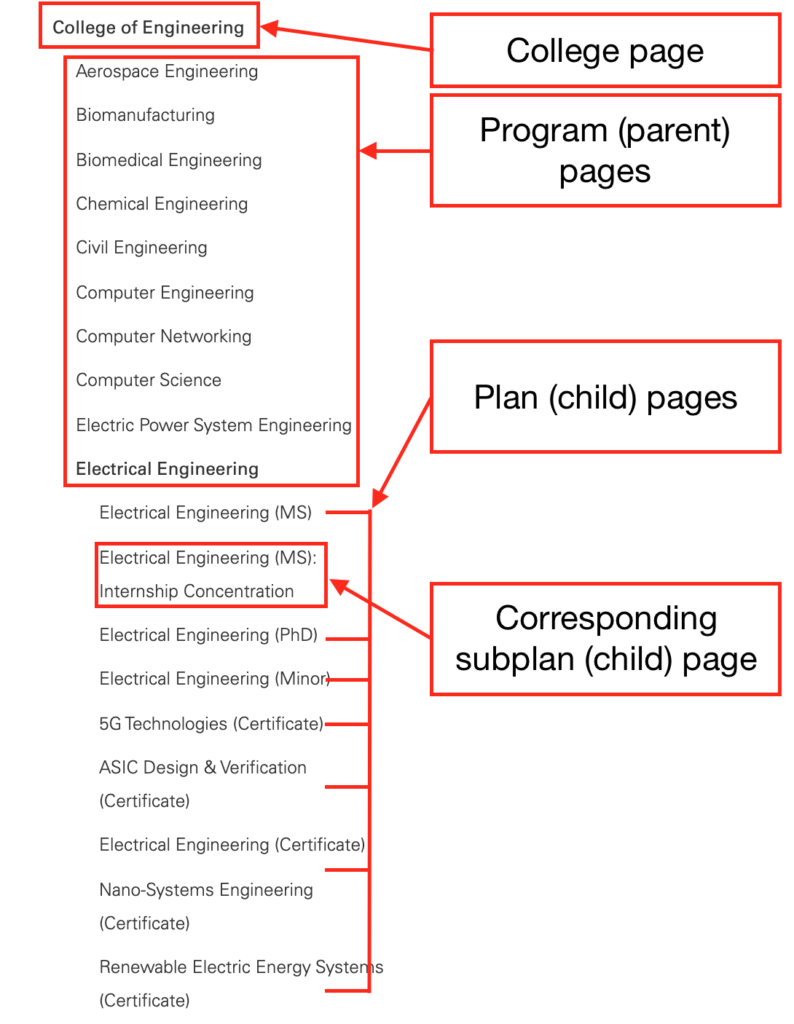
Graduate Page Tabs
The main Graduate Catalog Page can be accessed here:
Links to all pages of the Graduate Catalog are listed and categorized across the following tabs:
- “Programs & Degrees” Tab (this tab also includes Minors)
- “Certificates”
- “NC State Graduate Handbook” Tab
Page Structure
College Pages
- “Programs” tab
- “Degree Programs” tab
- “Minors” tab
- “Certificates” tab
Content on all college page tabs are controlled by the Graduate School and are pulled automatically pulled through a sitemap. If any of these lists have errors, please email grad-curriculum@ncsu.edu.
Program (Parent) Pages
- “Overview” tab
The “Overview” tab is editable by page owners. See “Editing the ‘Overview’ Tabs” below for more information.
- “Degrees” tab
Content on the “Degrees” tab is controlled by the Graduate School and are pulled automatically pulled through a sitemap. If there is an error on the list, please email grad-curriculum@ncsu.edu.
- “Faculty” tab
Faculty member names on the “Faculty” tab are added and deleted by the Graduate School. For more information on how to add research areas, see “‘Faculty Tabs’ and Research Areas” below.
- “Courses” tab
Courses and descriptions listed under the “Courses” tab are pulled directly from Student Information Systems (SIS) by course prefix associated with the program and is updated weekly. Any course updates need to be approved through Course Inventory Management (CIM). If any approved course(s) is(are) missing, or for any questions regarding the course information listed, please contact grad-curriculum@ncsu.edu.
Plan/Subplan (child) Pages
- “Degree Requirements” / “Plan Requirements” tab
The content on these tabs are managed through Course Inventory Management for Programs (CIM Programs). To request Degree / Plan Requirement changes, please contact grad-curriculum@ncsu.edu for more information.
- “Faculty” tab
The content on the plan page “Faculty” tab is “borrowed content” from the program page, meaning it is a direct copy of the information based on what exists on the “Faculty” tab on the program page. Programs have the option to use an original list for Certificate pages. Please contact gfac-nomination@ncsu.edu regarding faculty lists.
- “Career Opportunities” tab
The “Career Opportunities” tab is empty by default, but exists to be filled by the page owner(s). Please see “‘Career Opportunities’ Tab” below for more information about adding/editing content.