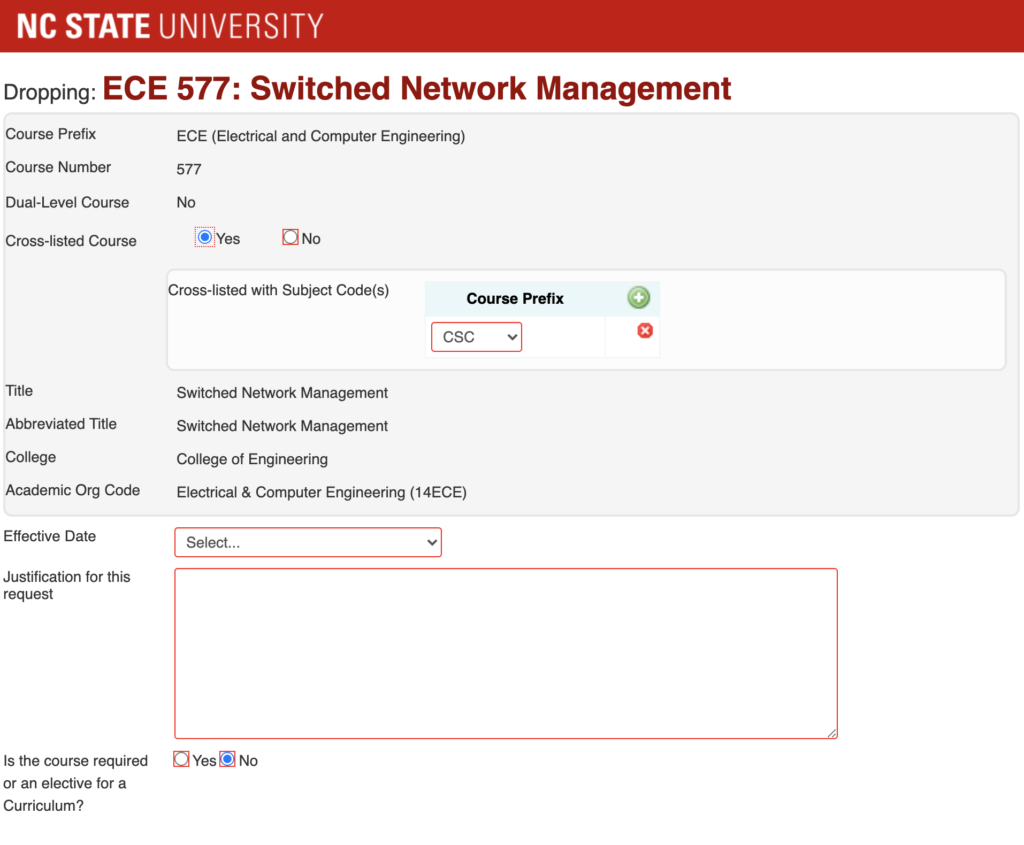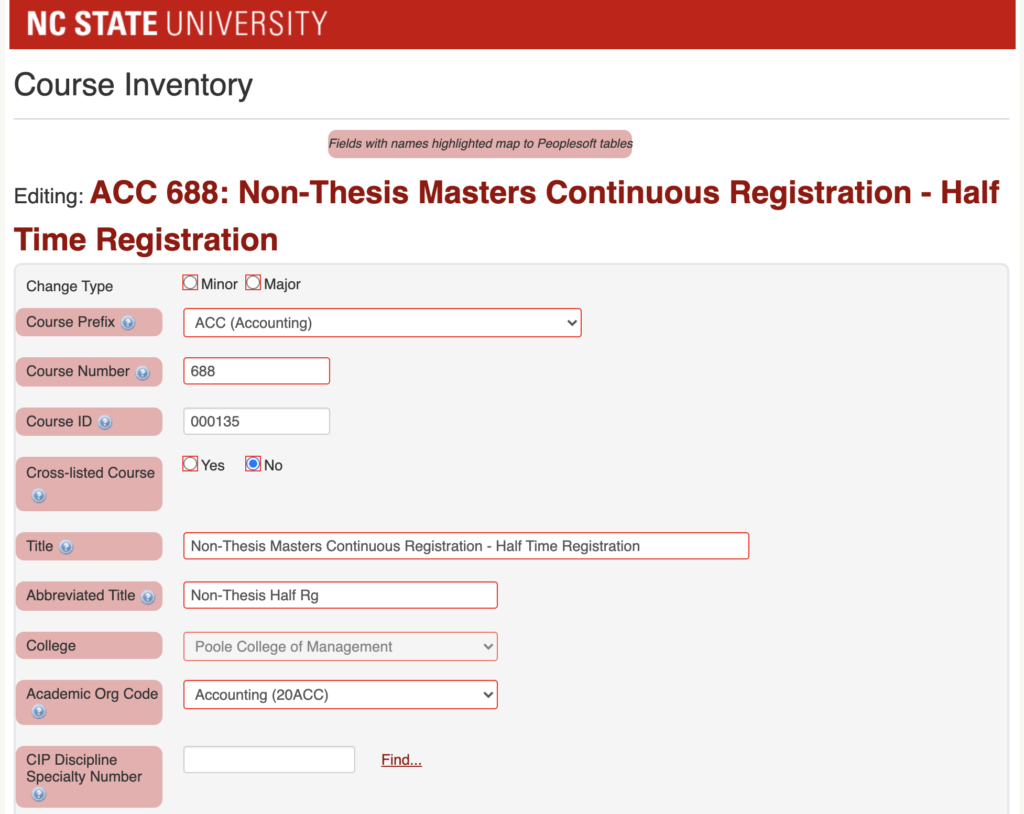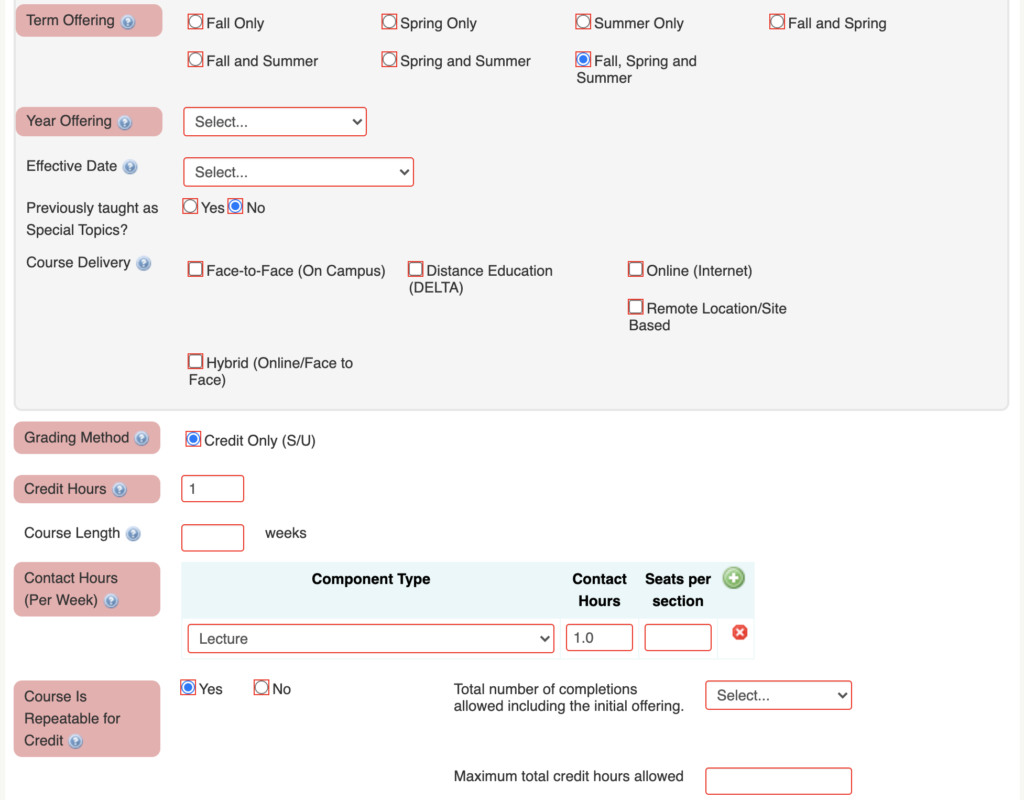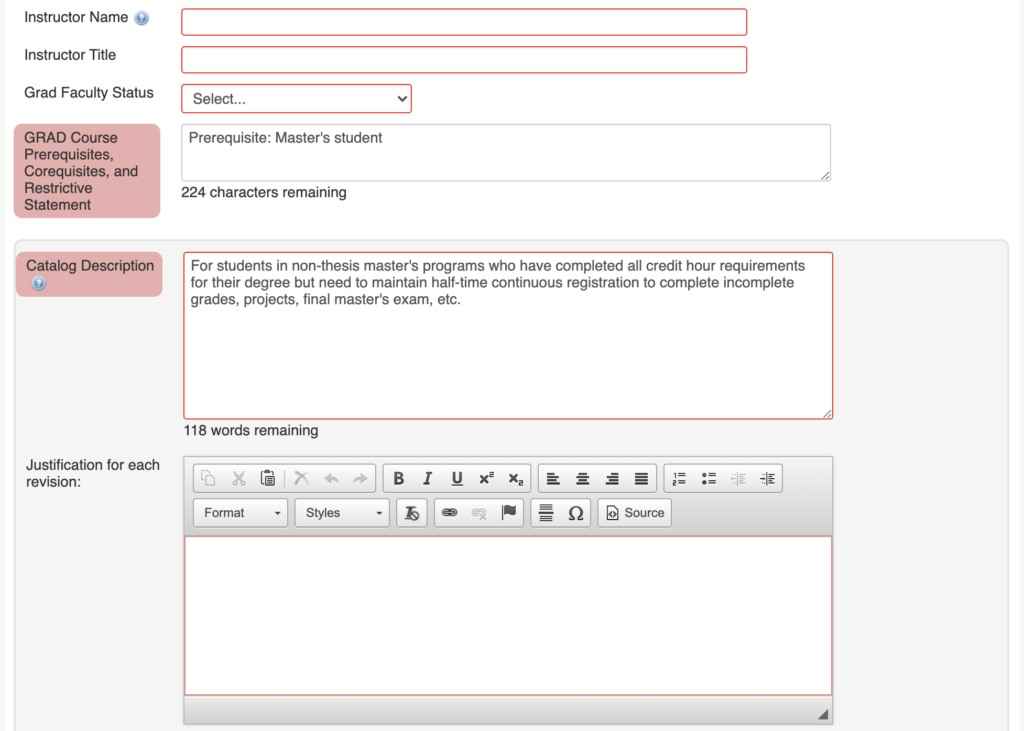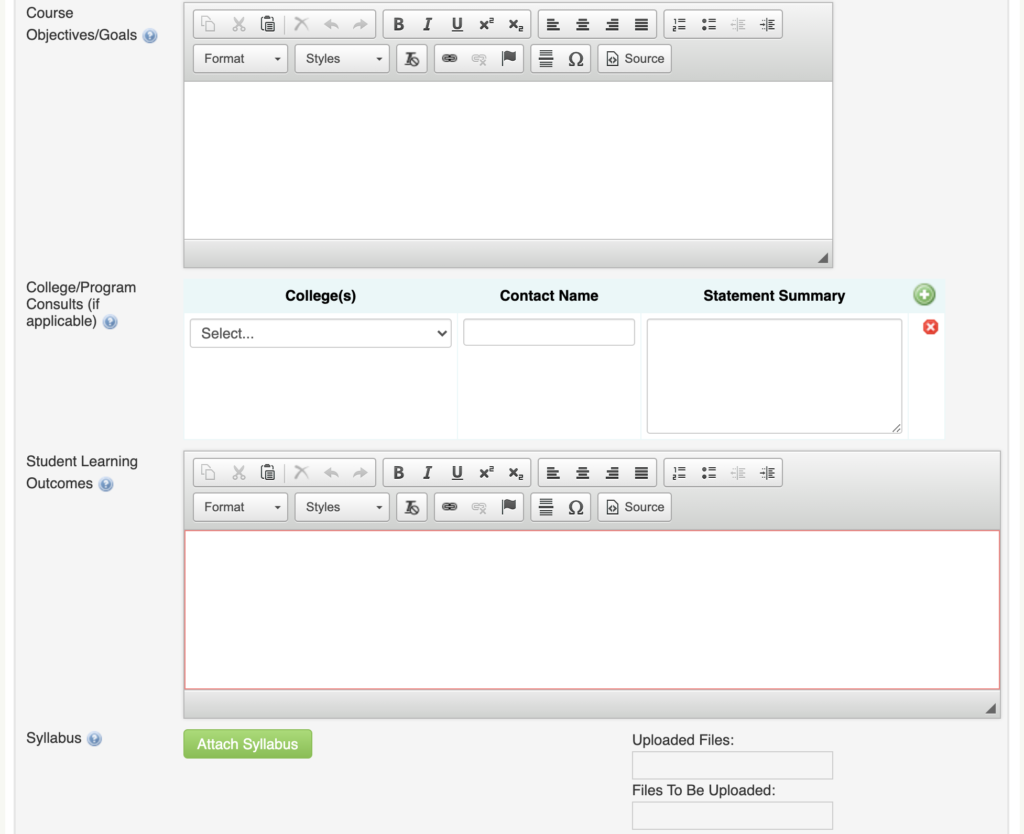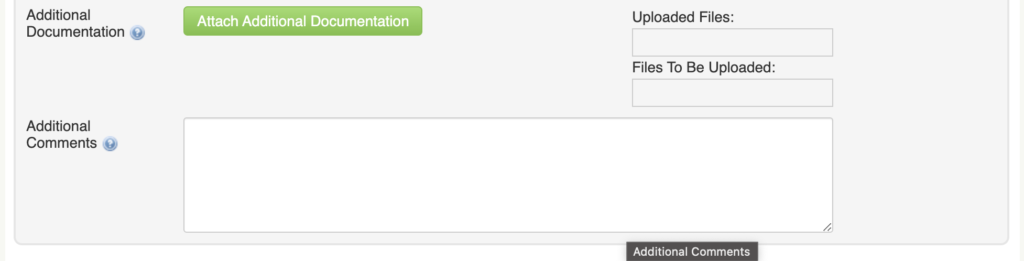Course Action Form (CAF) Types
Course Action Forms (CAFs)
All course actions are initiated, reviewed, and approved electronically through Course Inventory Management (CIM).
There are five types of course action forms (CAFs) that are initiated through CIM. A syllabus is required for all new course proposals.
New Course Proposal
A New Course Proposal is the initiation of any new course or special topics course that is being offered as a permanent number course.
Step-by-Step Instructions
To propose a new course, click the “Propose New Course” button, as shown below:

The button will prompt a new window to pop out with the form and all required fields for the approval of the form.
Once all required fields of the New Course Proposal are complete, select the “Save & Submit” button, as shown below:

Sample Form
The New Course Proposal form for a Graduate-level course will look as such:
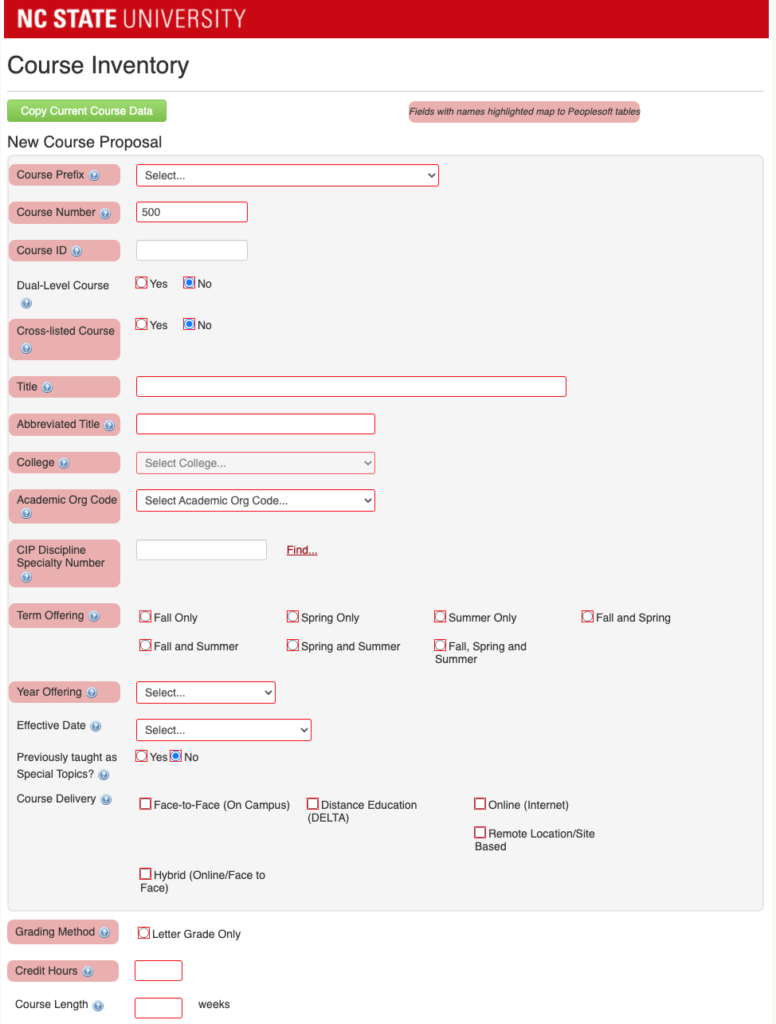
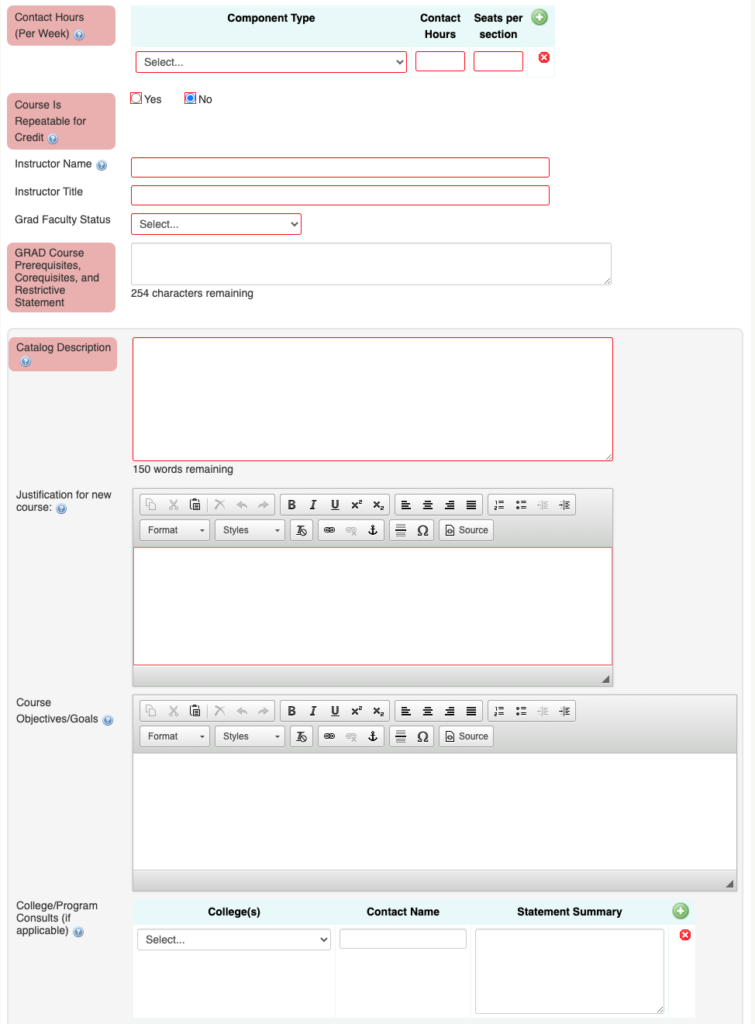
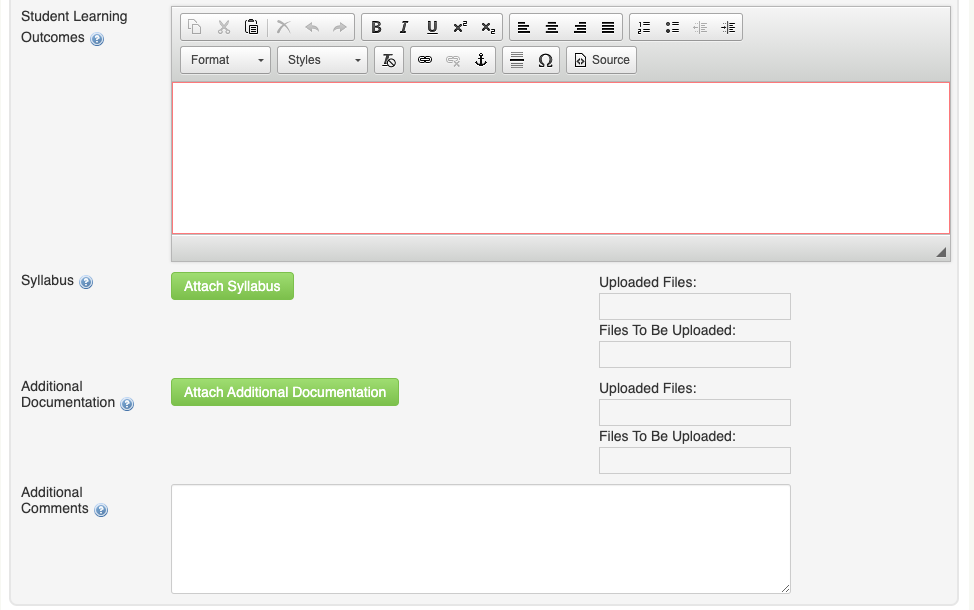
Minor Revisions
A Minor Course Revision is considered “minor” if it does not affect the core content of the course.
Note: all minor changes are routed to the ABGS Coordinator workflow step first. Upon evaluation of the minor action, the course may be rolled back to the initiator to change the minor action to a major action for approval.
Step-by-Step Instructions
To propose a minor change to a current course revision, search for the course in the search bar. Once the course is found and selected, click on the “Edit Course” button, as shown below:

A “Course Inventory” window will pop-up, with the course prefix, number, and title in red at the top. The first form field will be “Change Type”, as shown below:

Select “Minor” and all fields restricted from a minor course revision will disappear.
Once all required fields of the Minor Course Revision form are complete, select the “Save & Submit” button, as shown below:

Sample Form
An example of the minor action form is as follows:
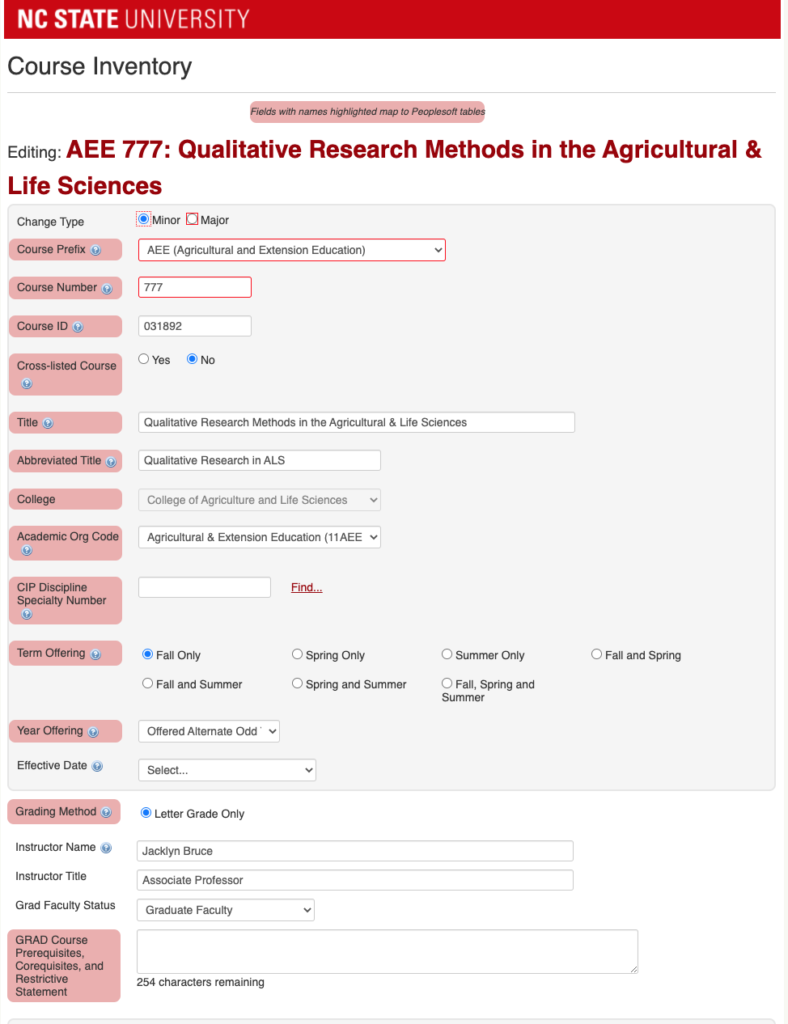
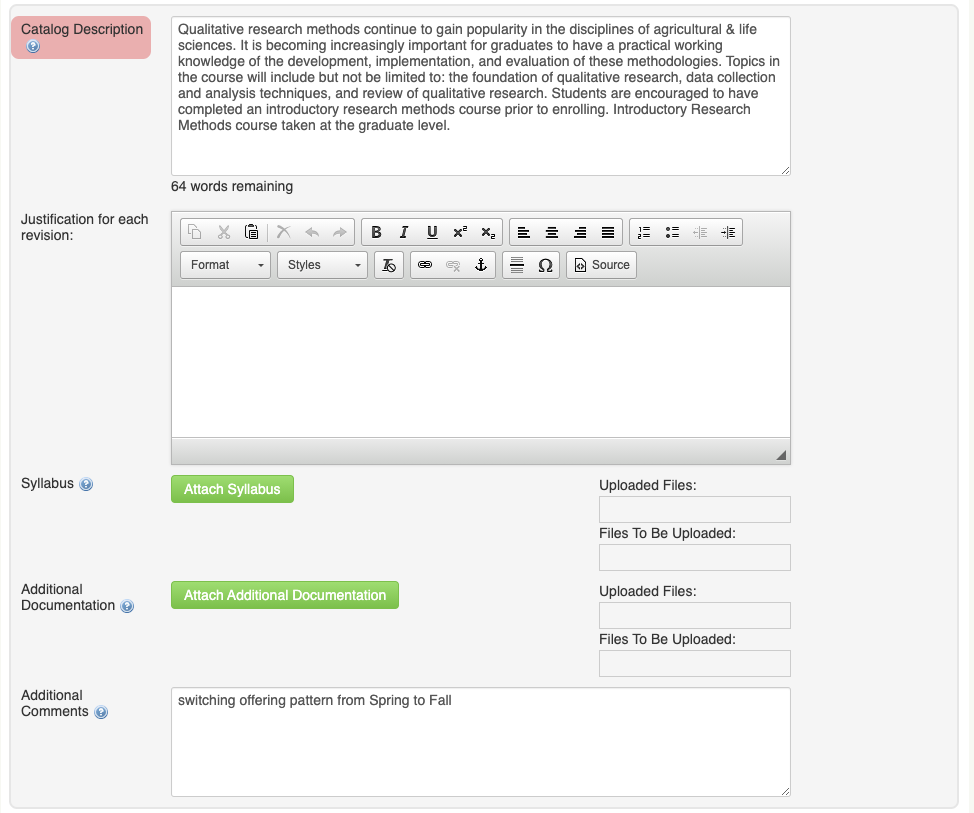
Major Revisions
A Major Course Revision is the revision of any field in the course action form that would affect the core content of the course, as well as any minor change field.
Instructions
To propose a major change to a current course revision, search for the course in the search bar. Once the course is found and selected, click on the “Edit Course” button, as shown below:

A “Course Inventory” window will pop-up, with the course prefix, number, and title in red at the top. The first form field will be “Change Type”, as shown below:

Select “Major” and all editable fields will appear.
Once all required fields of the Major Course Revision form are complete, select the “Save & Submit” button, as shown below:

Sample Form
An example of the major action form is as follows:
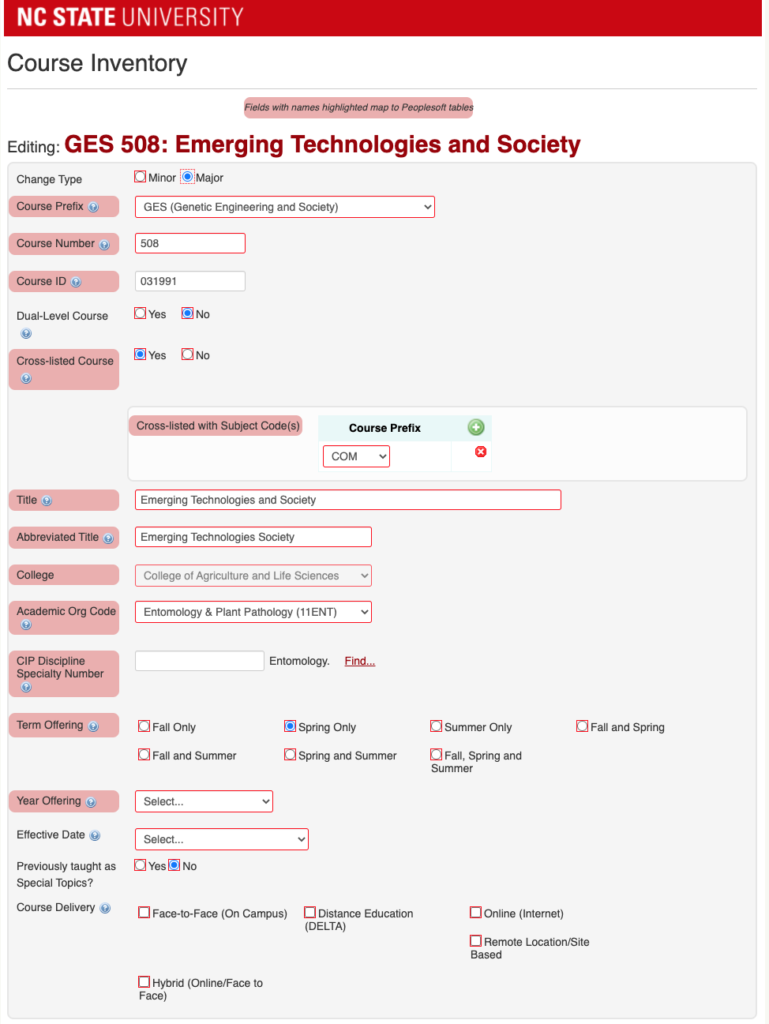
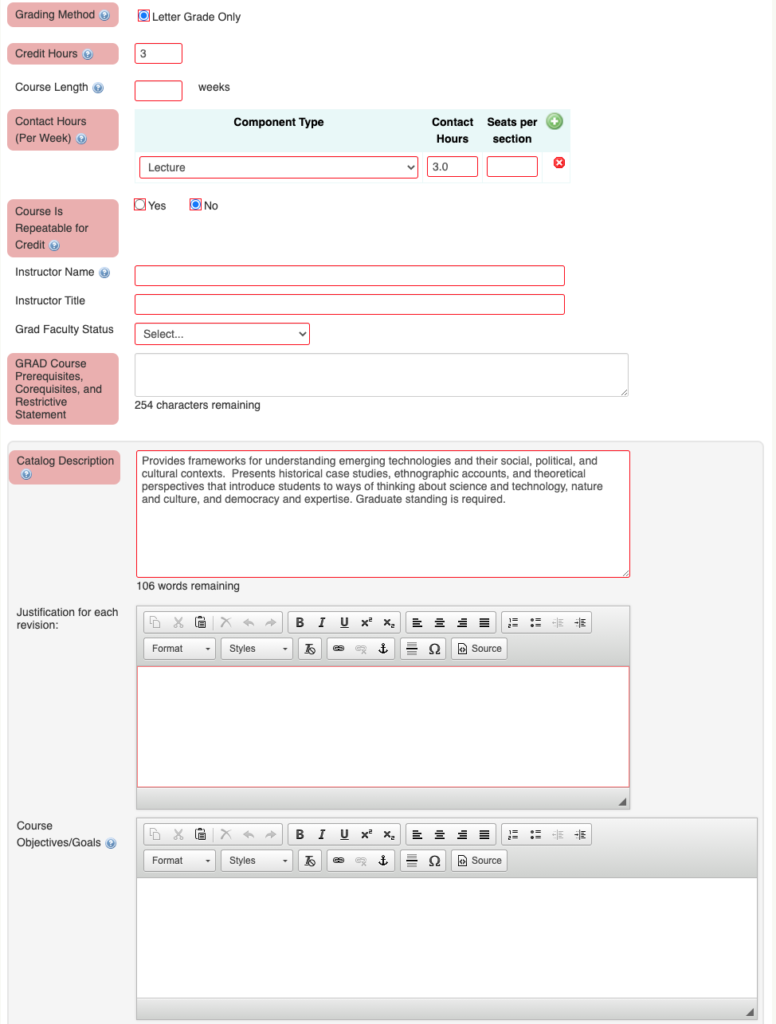
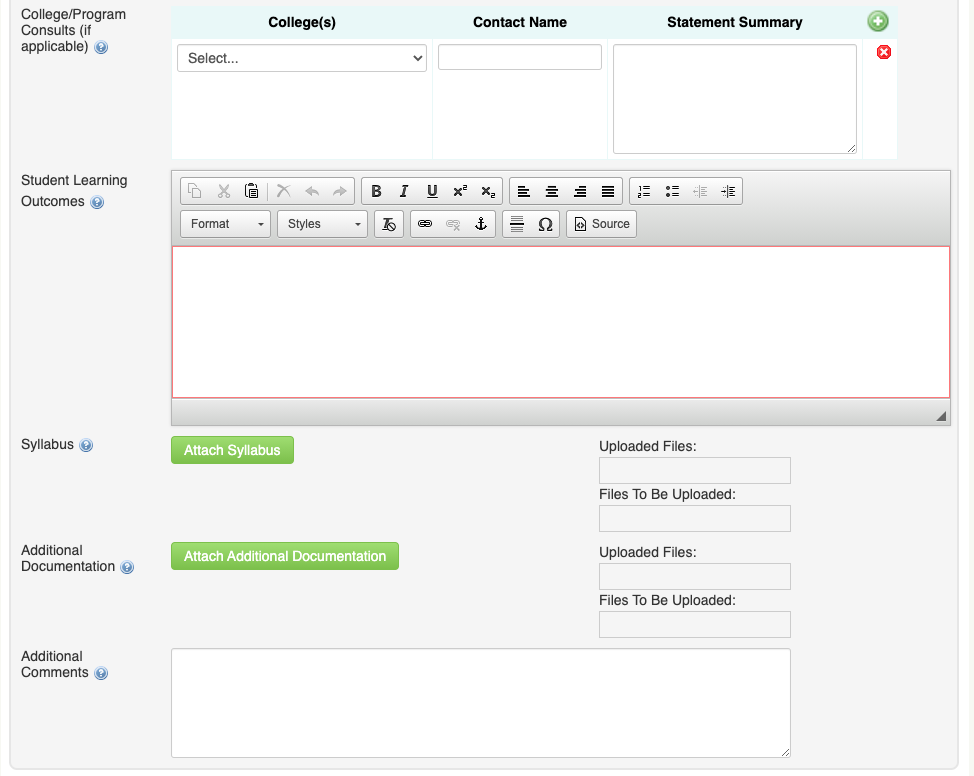
Course Drop
A Course Drop is the initiation to delete a course from the active course offerings and remove it from the Graduate School catalog. Dropping a course doesn’t delete it completely from CIM. If a program would like to teach the course again, it can be reactivated unless the course is archived by an administrator, which is only done at the consent of the program.
Instructions
Look up your course on the Course Inventory Management Dashboard, and select the “Course Drop” button on the top left corner of the record, as shown below:

The form will pop up in a new window with the course drop form that will require the following information to be filled out:
- Effective Date
- Justification for the Request
The form will follow the workflow for a major course revision. Upon completion of the form, select “Save & Submit”, as shown below:

Note: for those looking to reuse a course number for a course that has been dropped, CIM will request that the original course number be archived. Please contact The Graduate School to archive that original course entry.
Course Reactivation
A Course Reactivation is the process of reactivating a course that has been dropped in CIM. Upon reactivation, it will be processed in SIS and post to the course listings in the NC State Graduate School Catalog.
Instructions
Look up your course on the Course Inventory Management Dashboard, and select the “Course Drop” button on the top left corner of the record, as shown below:

The form will pop up in a new window with the course drop form that will give the option of submitting as a major or minor action. This is determined by the types of changes being made to the course. If the course is being reactivated without major changes to the core of the course, it may be approved as a minor change.
The form will follow the workflow for a major course revision. Upon completion of the form, select “Save & Submit”, as shown below: