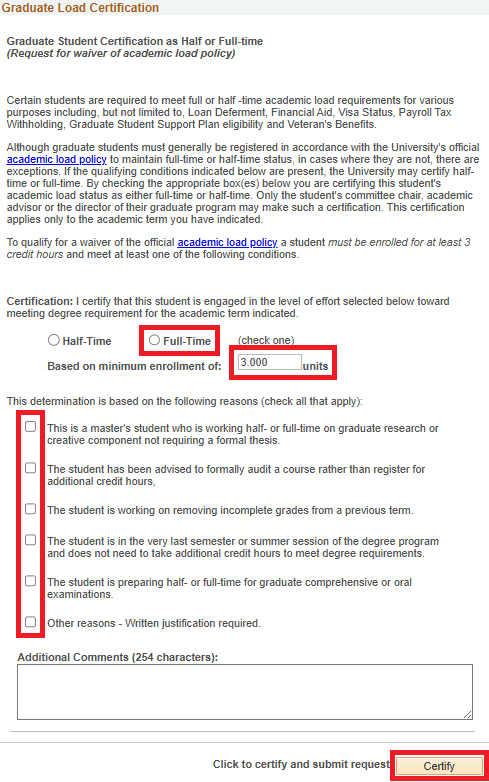Academic Load Waiver
DGPs may use the Graduate Student Academic Load page to request a waiver of the academic load policy when appropriate.
Navigate to the Graduate Student Academic Load page
MyPack Portal > Student Information System > Student Records tile > Student Services Center > Academics tab
- Log into MyPack Portal
- View your Student Information System Homepage
- Select the ‘Student Records’ tile
- ‘Student Services Center’ will be the landing page
- Enter the student’s ID # or name and search
- Select the ‘Academics’ tab under the student’s name
Within the ‘Academics’ tab, scroll down to the ‘Term Summary’ section and select the appropriate term. Then, under the ‘Level / Load’ section, click ‘Detail’:

The next screen will be the ‘Graduate Student Academic Load’ page. On that page, click ‘Request waiver of academic load policy’:
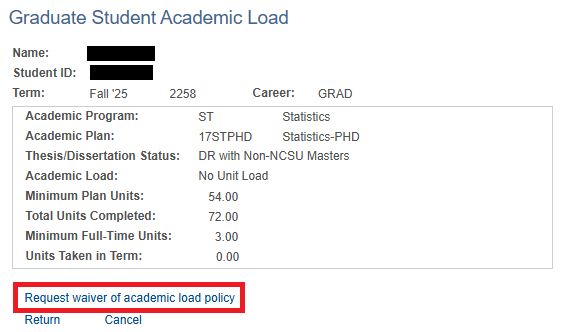
Read the information regarding the Academic Load Waiver Policy and complete the required fields. Please be advised that a student must be enrolled for at least 3 credit hours and meet at least one of the conditions specified in the waiver request in order to meet full-time enrollment for GSSP purposes.