Approval Workflow
CIM Workflow
The approval process follows an electronic workflow determined by which academic organization is associated with your course prefix. In cases of dual-level and cross-listed courses, workflow steps may be added in addition to the typical steps assigned to a single prefix.
Previewing a Course Approval Workflow
You can preview a course’s workflow from the CIM Course Admin page by selecting the “Preview Workflow” link underneath the green “Edit Course” button on the upper right side of the course item, as shown below:
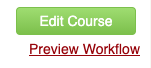
An example of a CAF workflow is as follows:
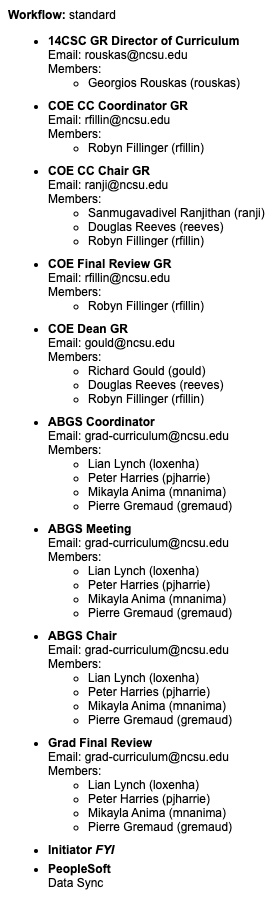
Accessing the Workflow Approval Dashboard
When a CAF is ready for approval, an email will be sent to the primary approver of the role queue with a direct link to the approver dashboard. However, if an approver is manually added, an email notification will not go out, so the approver will need to proceed with the following link: https://next-catalog.ncsu.edu/courseleaf/approve/.
CIM access requires logging in with your NC State unity ID and password. Once logged in, the following webpage will open:
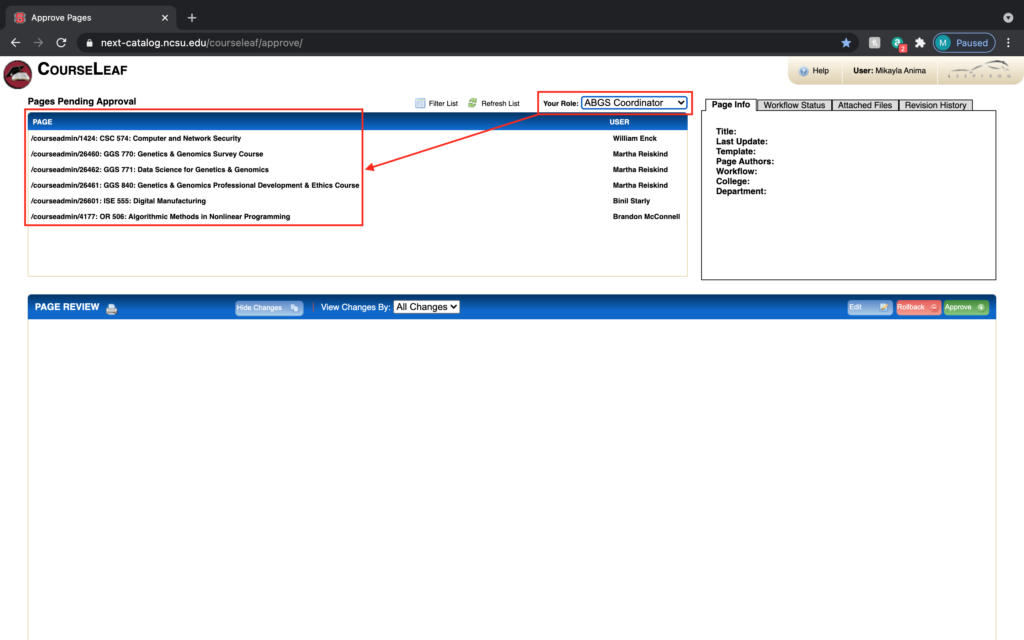
The “Your Role” drop-down will automatically show any CAFs in the queue assigned to your name. However, if you are an approver for a department/committee role, you will need to change that drop-down selection to the department/committee step in order to see the courses pending approval by those roles.
Editing a CAF in the Workflow
If there are edits to the CAF that need to be made and the course in in your queue, you have the ability to make changes. Select the “Edit” button, as shown below:

The CAF will pop out in a new window. Once all the corresponding updates are made to the form fields, select the “Save Changes” button, as shown below:
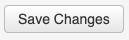
Saving changes will not automatically approve the course in the queue, so you will need to proceed to the “Approving a Course in the Workflow” step below in order to complete the approval process.
Approving a CAF in the Workflow
Once the CAF is reviewed (and if applicable, updated with your suggestions), it will need to be approved to move onto the next step. Simply, click the CAF in the list, and select the green “Approve” button as shown below:

Rolling Back a CAF in the Workflow
A “Rollback” is the process that returns the CAF to an approval roll for editing and/or approval as well as re-approval for all approval steps completed in between. This usually happens when major changes are requested to improve a course proposal that need to be added/revised by the initiator and reviewed and re-approved by previous reviewer steps.
To initiate a Rollback, select the course in the queue, and select the “Rollback” button as shown below:

A pop-up window requires a comment to be recorded in order for a rollback to be initiated, as shown below:
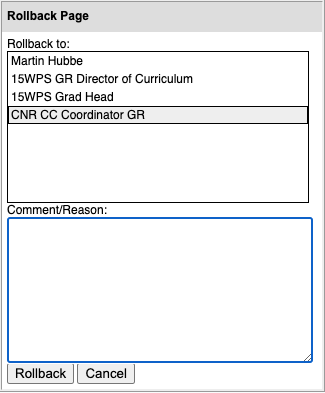
Be sure that justification for the rollback is included in the “Comment/Reason” section. Once the comment is entered, select “Rollback” and it will be returned to the roll queue accordingly.
Tracking a CAF in the Workflow
You can see the approval status of a CAF in the workflow on the Course Inventory Management Dashboard.
Search for the CAF, select it, and there should be a “In Workflow” column on the right side of the course action form.
An example of a course in workflow is as follows:

To modify a workflow or to add/remove approvers to a specific role: please contact grad-curriculum@ncsu.edu.
The Administrative Board of the Graduate School (ABGS) Approval Steps
The Administrative Board of the Graduate School (ABGS) makes the final approval vote for all graduate courses. They vote on courses during ABGS Meetings, however, ABGS members have various roles throughout the review process in conjunction with members of the Graduate School. All courses must be approved by the “ABGS Meeting” role a week before the ABGS Meeting in order to make the agenda date.
The Graduate School reviews CAFs using the following CIM Workflow roles:
ABGS Coordinator > ABGS Meeting > ABGS Chair > Grad Final Review
The process of each review step is as follows:
The Administrative Board of the Graduate School (ABGS) Approval Steps
The Administrative Board of the Graduate School (ABGS) makes the final approval vote for all graduate courses. They vote on courses during ABGS Meetings, however, ABGS members have various roles throughout the review process in conjunction with members of the Graduate School. All courses must be approved by the “ABGS Meeting” role a week before the ABGS Meeting in order to make the agenda date.
The Graduate School reviews CAFs using the following CIM Workflow roles:
ABGS Coordinator > ABGS Meeting > ABGS Chair > Grad Final Review
The process of each review step is as follows:
ABGS Coordinator
When the CAF reaches the” ABGS Coordinator” role in CIM and is reviewed by two Graduate School staff members.
If there are comments and/or suggestions for revision, the CAF is returned to the initiator for revision. The initiator will make revisions and approve the CAF to be reviewed again by the “ABGS Meeting” Role.
If there are no comments / suggestions for revision, the CAF will be approved for the “ABGS Meeting” role without being returned to the initiator.
ABGS Meeting
When the course reaches the “ABGS Meeting” role, the CAF will be reviewed to be sure that all comments were addressed and the syllabus is complete. If the syllabus is incomplete, it will be forwarded to the Associate Dean of the college so that they may reach out to the initiator to work on getting it updated.
At this stage, the CAF will be evaluated for potential content overlap across colleges. If there is no concern for content overlap, and all comments and/or suggestions for revision are addressed, the course will be added to the Administrative Board of the Graduate School Meeting Agenda and the course will be approved for the “ABGS Chair” role.
If there is concern for content overlap, a member of the graduate school will then reach out to the Associate Deans of Academic Affairs (ADAAs) regarding consultations with faculty members based on the course content. Once consultations are complete, the Graduate School will review feedback from ADAAs and corresponding faculty members. For any feedback that raises concern, the initiator will be notified. Once consultations are complete and all areas of concern are addressed, the CAF will be added to the ABGS Agenda and approved for the “ABGS Chair” role.
ABGS Chair
When the CAF reaches the “ABGS Chair” role, and it means that the course is on the ABGS agenda and will be voted on at the next ABGS Meeting.
All CAFs approved by the ABGS will skip the “Grad Final Review” step will be sent directly to the “PeopleSoft” step where the CAF will be processed by Registration and Records.
If the CAF requires any conditions to be met prior to approval, they will be communicated with the initiator, and the CAF will be sent back to the initiator for revision prior to being sent to the “PeopleSoft” role. If the CAF is tabled for another meeting, it will be approved for the “Grad Final Review” holding step for the next meeting, and added to the next meeting agenda.
Grad Final Review
As described above, the “Grad Final Review” step is a holding step for CAFs that were tabled for the next ABGS meeting, or who have been approved and are awaiting review of their conditions.
Once the CAF is approved, it will be sent to the “PeopleSoft” role and begin processing in Student Information Systems (SIS) by Registration and Records.