New Program Processes
To be globally competitive, NC State must attract the world’s best students and provide them with cutting-edge education. Effective program development is essential for achieving this goal.
Prior to submitting a proposal to create a new program, all proposers MUST consult with The Graduate School.
Quick Links
Master’s and Doctoral Programs
The development of new Master’s and doctoral programs is a multi step process; it is governed by UNC System Policy No. 400.1.1[R]. All proposers should familiarize themselves with the definition and minimum requirements of the type of program they plan to propose as outlined in Section 3.1 of the Graduate Handbook.
Step 1 – Consultation with the Graduate School
Step 1 – Consultation with The Graduate School
Groups and faculty considering the initiation of a new graduate program are urged to contact us at grad-curriculum@ncsu.edu for an initial consultation. We will provide guidance regarding the preparation of the necessary materials, discuss budget expectations and routing processes. This initial step is essential to the timely completion of the review process.
Step 2 – Request for Planning Authorization (RPA)
Step 2 – Request for Planning Authorization (RPA)
The Request for Planning Authorization (RPA) is a pre-proposal for program development.
Required documents for the submission of this form are as follows:
Steps for the submission of the RPA are as follows:
- Compose a one-page concept paper AND complete the UNC System Program Planning Financial Worksheet.
- Submit a “Request for Preliminary Authorization” form through CIM Programs with both documents attached under their respective sections of the form.
- Once the “Request for Preliminary Authorization” form is approved by the “ABGS Chair” role, start the “Request to Establish” form.
CIM Programs Form
Step 1 – Propose a New Program
Log into CIM Programs with your Unity ID credentials and select “Propose New Program” as shown below:
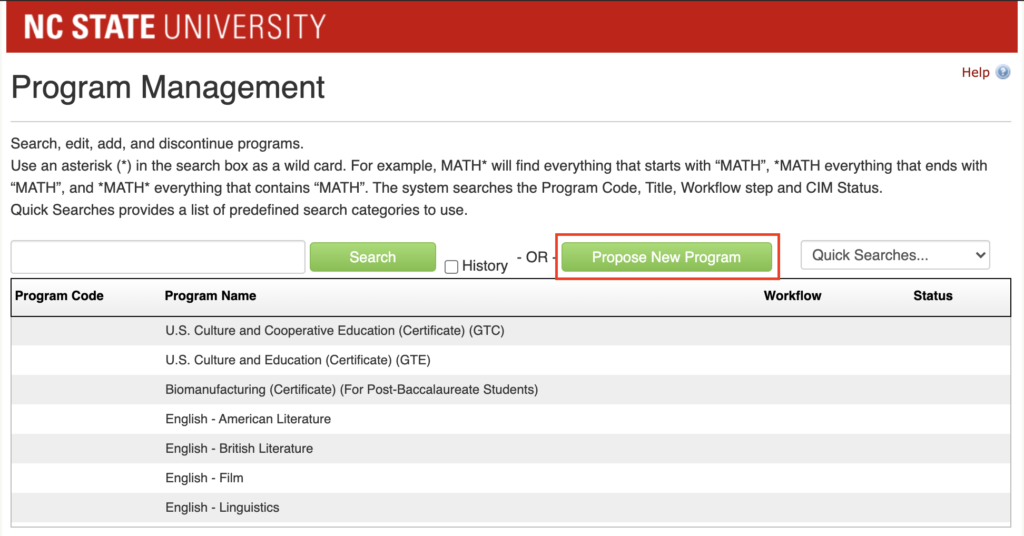
Step 2 – Select Request Type
Select the “Graduate” Career and “Request for Preliminary Authorization” Request Type, proceed to fill out the rest of the form, and add the System Office documentation under “System Documentation” as shown below:
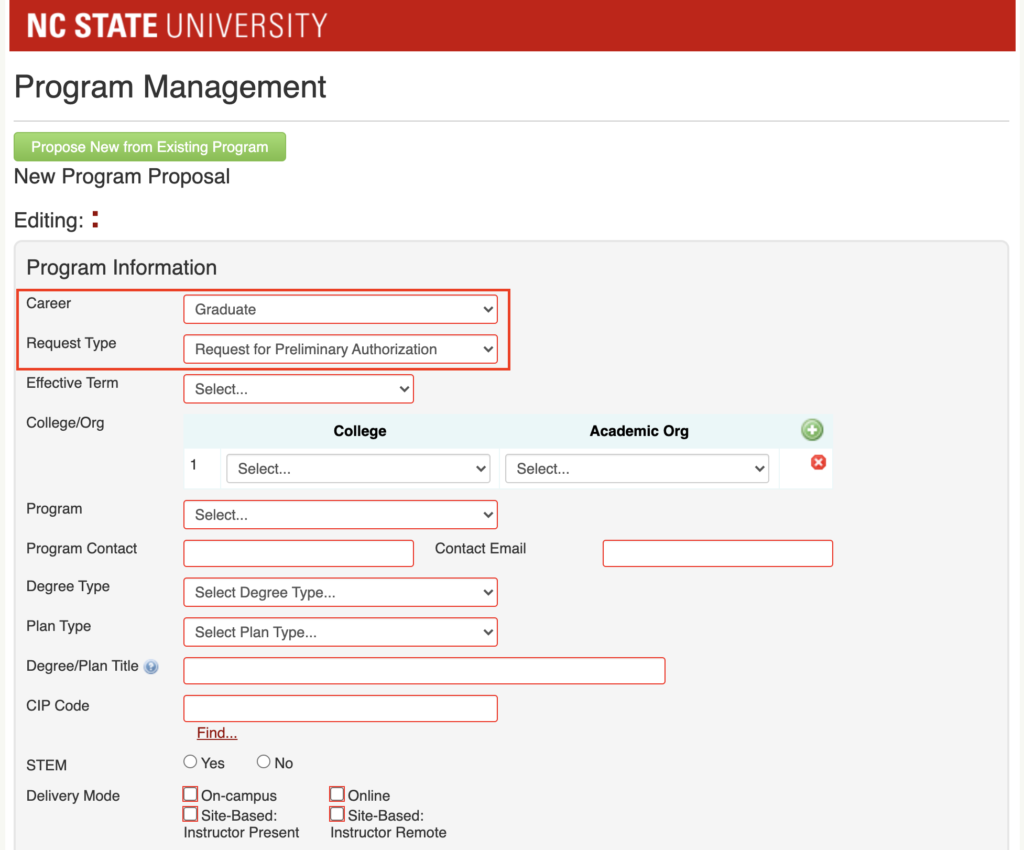
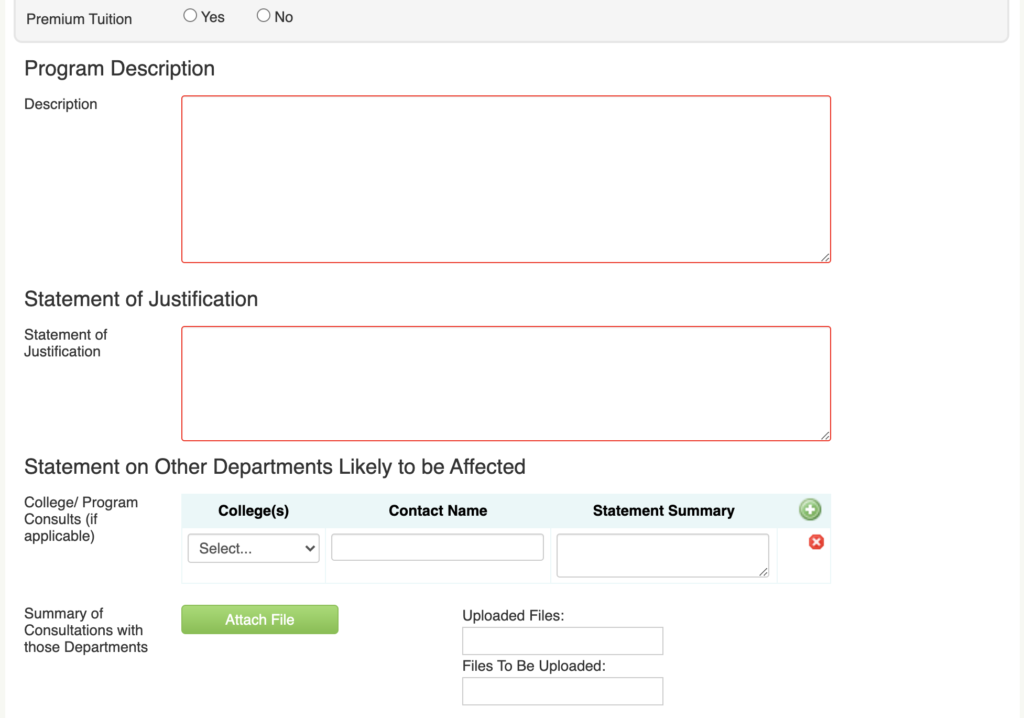
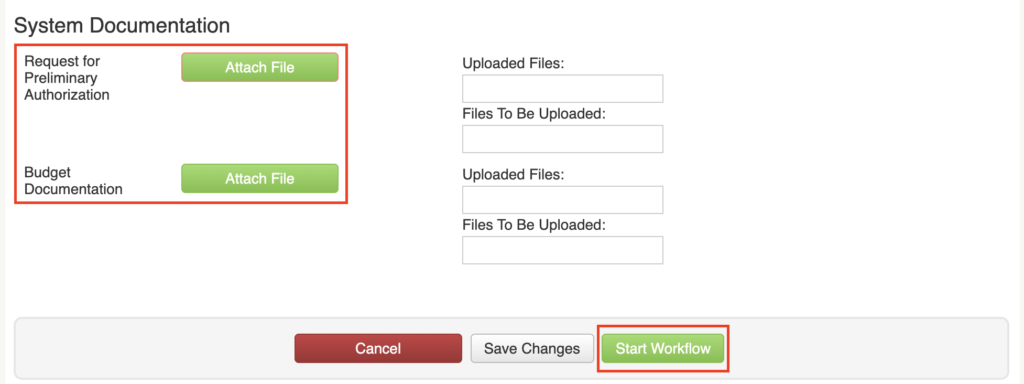
Step 3 – Save Changes and/or Start Workflow
To save and finish the form at a later time, select “Save Changes”. Upon completion, select “Start Workflow”.
Step 3 – Request to Establish
Step 3 – Request to Establish
The Request to Establish (RTE) is a full proposal for program development.
Required documents for the submission of this form are as follows:
The drafting and Graduate School review of the RTE may start while the RPA is in process at the System Office levels. However, extensive revisions to the RTE may be required prior to submission through the workflow once the RPA is approved.
Steps to begin the RTE process are as follows:
- Complete the RTE form and update the financial worksheet after consultation with the various parties involved, including sign-off by NC State’s CFO.
- Initiate the Request to Establish form through CIM Programs with both documents attached under their respective sections of the form.
- Start planning the concrete steps leading to the start of the program (advertisement strategy, discussions about program leadership, etc).
CIM Programs Form
Step 1 – Propose a New Program
Log into CIM Programs with your Unity ID credentials and select “Propose New Program” as shown below:
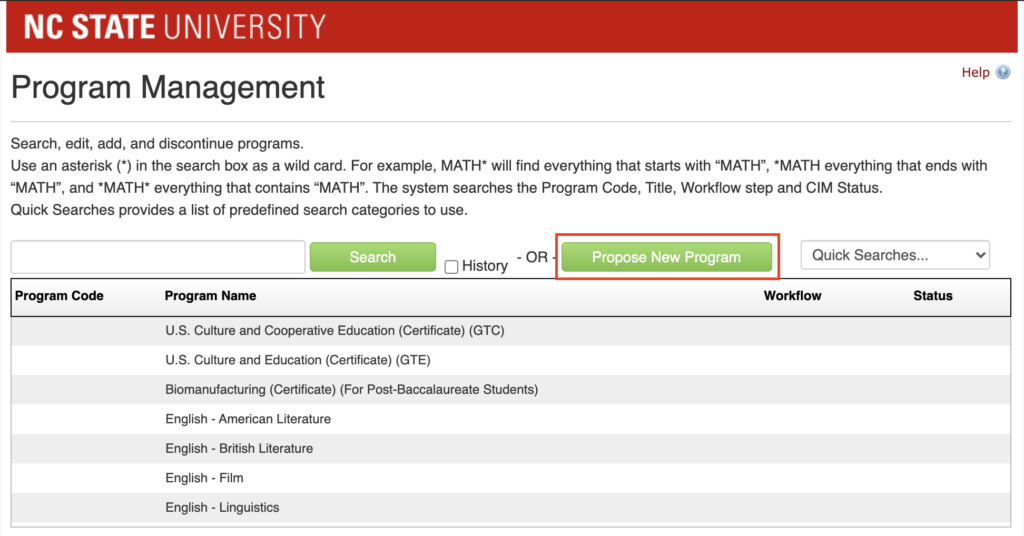
Step 2 – Copy Form from Existing Program
Select the “New from Existing Program” button as shown below:
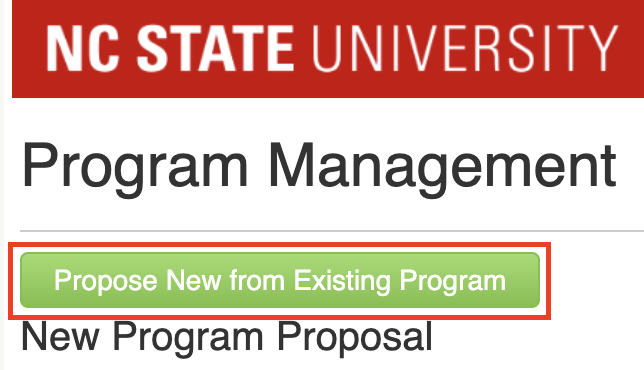
The program list will pop out in a new window, as shown below:
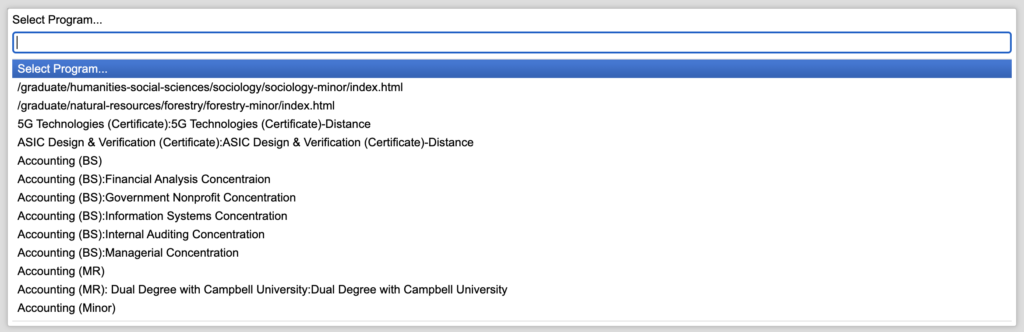
Scroll to the title of your program’s Request for Preliminary Authorization, or type it into the “Select Program…” search bar. Select it, and select “Copy Program” as shown below:
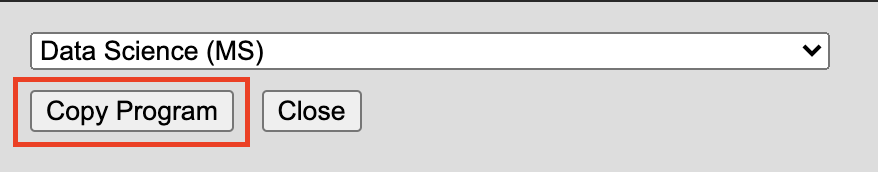
The information, as well as the documents submitted for the “Request for Preliminary Authorization” should be pasted automatically in the new form.
Step 3 – Complete the “Request to Establish” Form
Change the “Request Type” to “Request to Establish”, complete the required fields (outlined in red), and upload the System Office documentation under “System Documentation” as shown below.
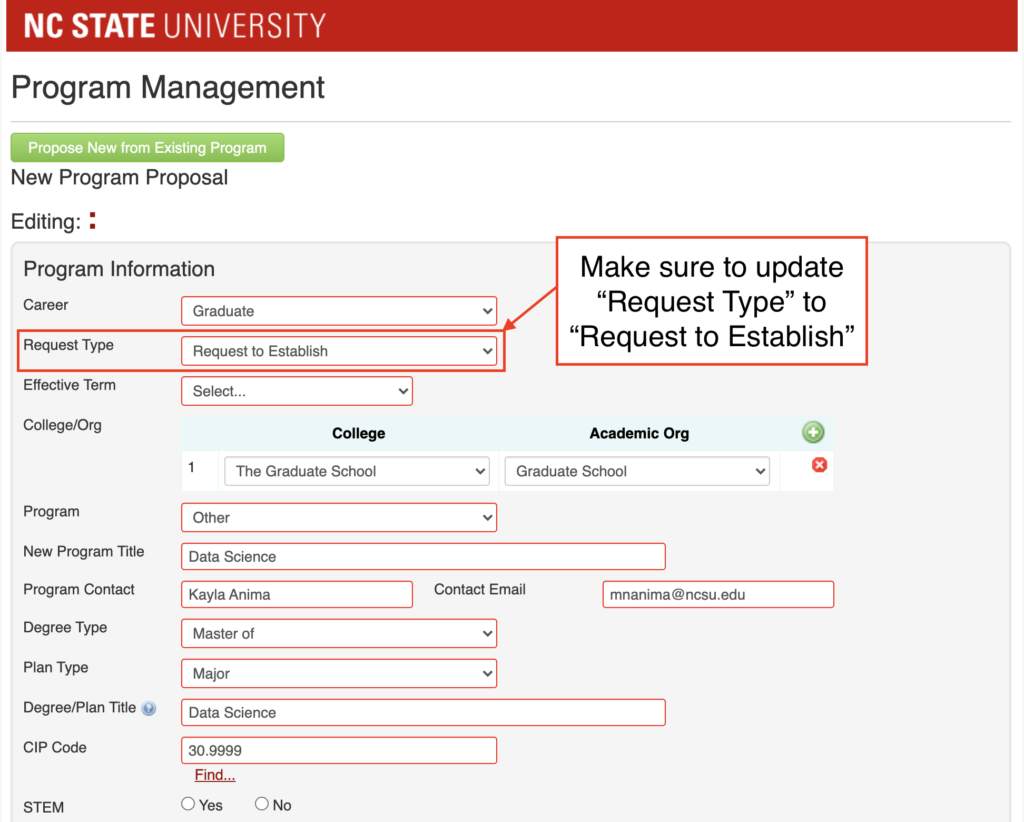
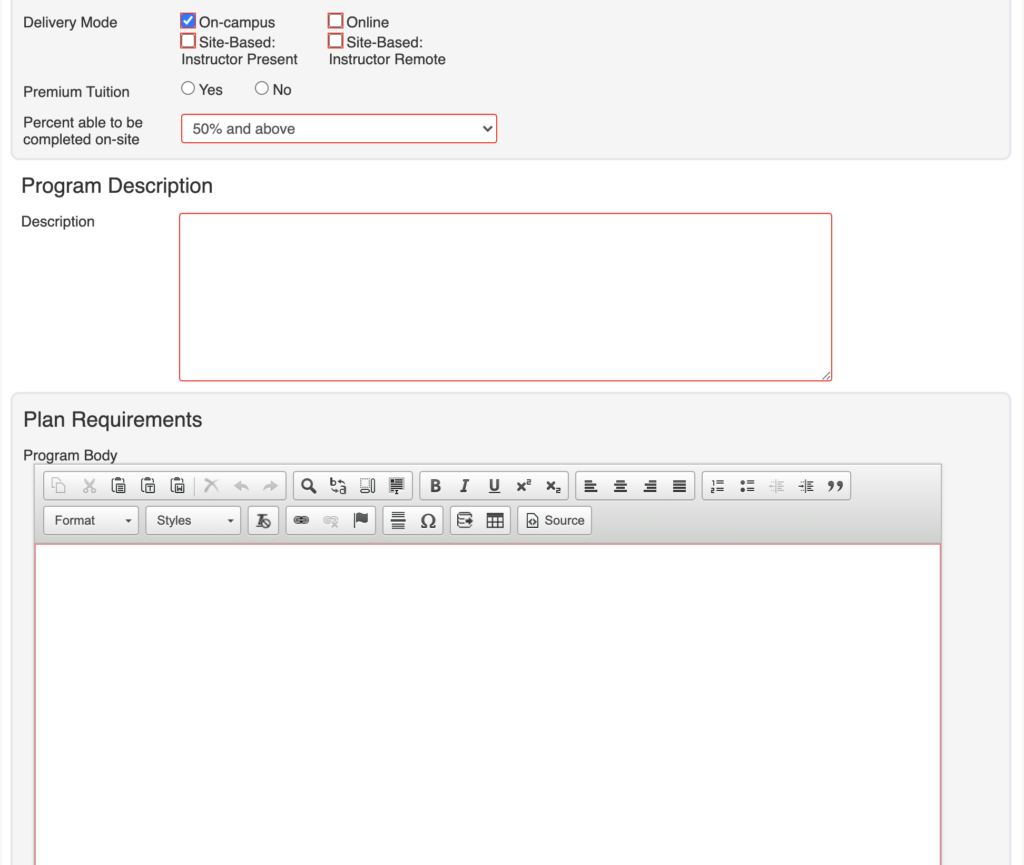
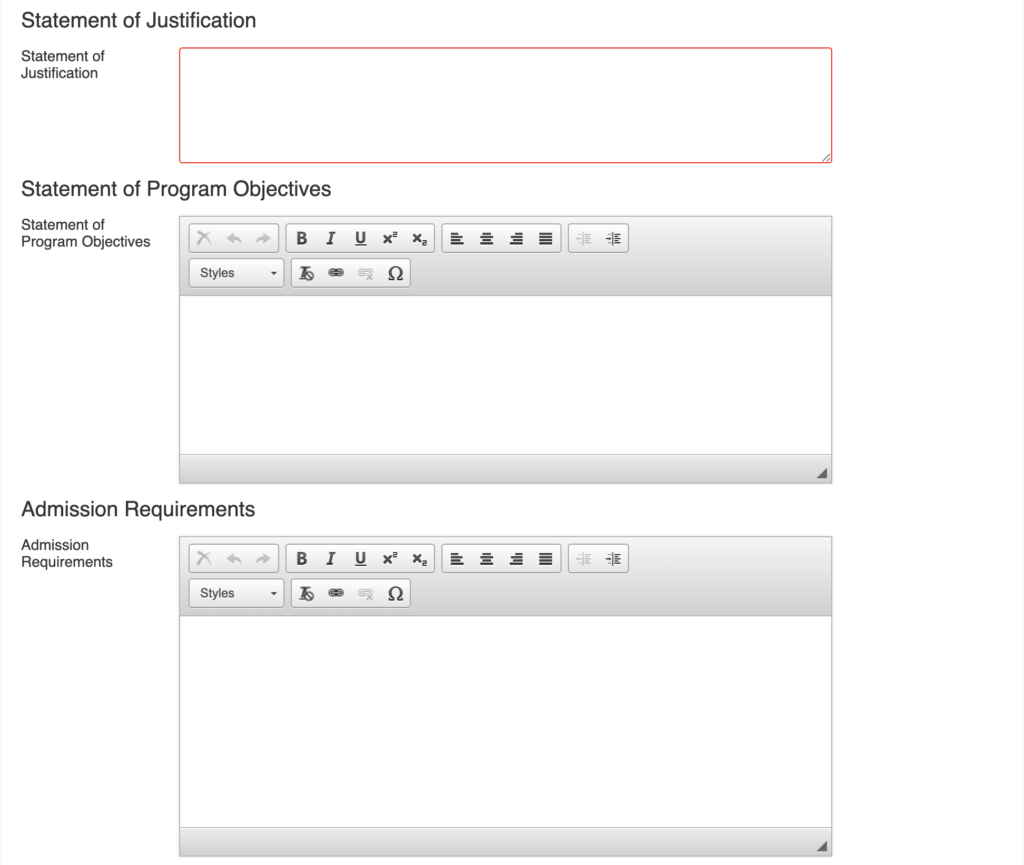
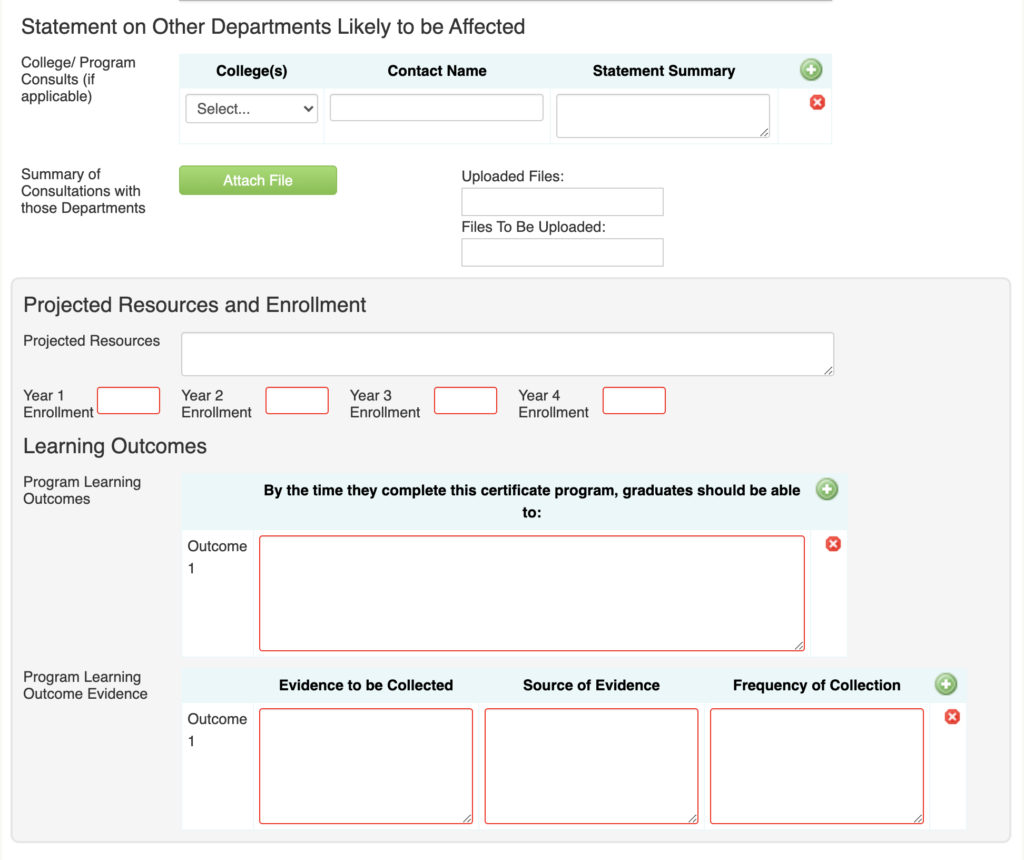
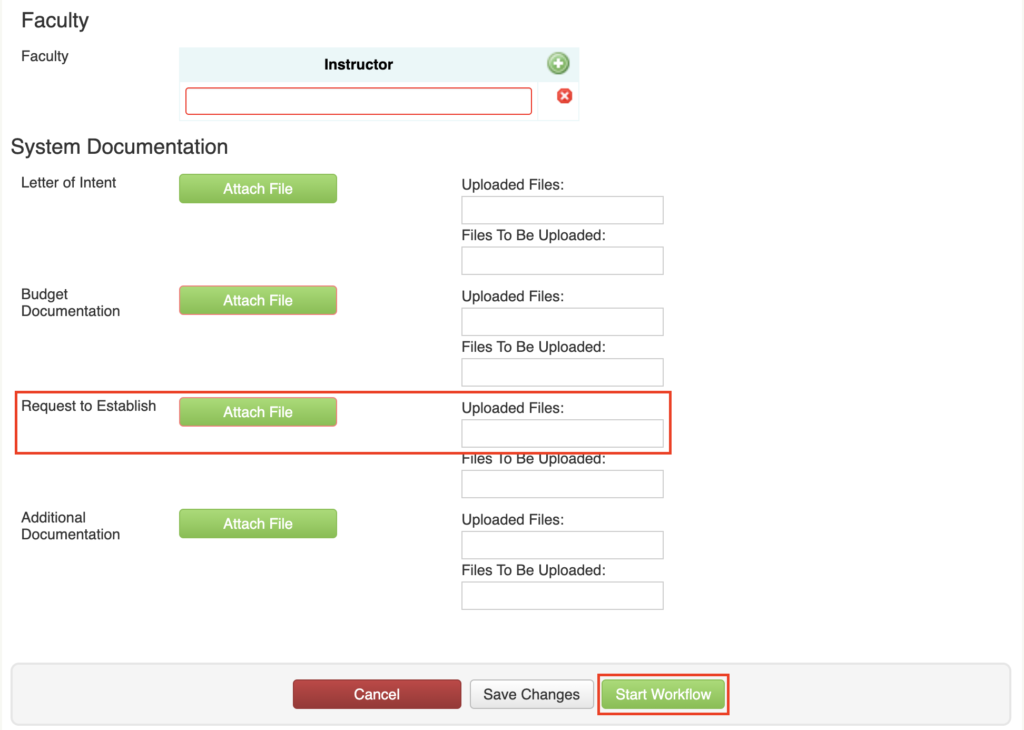
Step 3 – Save Changes and/or Start Workflow
To save and finish the form at a later time, select “Save Changes”. Upon completion, select “Start Workflow”.
3+2 Programs
3+2 programs are a type of combined bachelor-master programs where the undergraduate institution is a non-US institution. Programs and departments interested in initiating a 3+2 program should contact the Office of Global Engagement‘s Partnerships Manager at internationalagreements@ncsu.edu for initial orientation and discussion.
External Dual Degrees & Joint Degrees
An external dual program results from an agreement by NC State and another institution whereby students study at the two institutions and each institution grants a separate academic award bearing only its name, seal, and signature. This is not to be confused with a joint program which results from an agreement by NC State and another institution whereby students study at the two institutions and the institutions grant a single academic award bearing the names, seals, and signatures of each of the participating institutions.
MOU Documentation
- Groups and faculty considering the initiation of either a new dual or joint degree graduate program are urged to contact us at grad-curriculum@ncsu.edu for an initial orientation.
- Additional relevant information about the process for external dual degree programs is available from the Provost Office.
Minor Programs
Each graduate program establishes guidelines for its minor. Minimum hours are usually 9 hours for Master’s students and 12 hours for doctoral students. The graduate program also selects required courses for the minor.
Step 1 – Consultation with the Graduate School
Step 1 – Consultation with the Graduate School
Groups and faculty considering the initiation of a new graduate program are urged to contact us at grad-curriculum@ncsu.edu for an initial consultation. We will provide guidance regarding the preparation of the necessary materials, discuss budget expectations and routing processes. This initial step is essential to the timely completion of the review process.
Step 2 – Minor Proposal
Step 2 – Minor Proposal
New graduate minor programs in areas that do not have a graduate major must be formally reviewed and approved. A written proposal to establish the minor program has no standard format, but should include the following:
- statement of justification/need for the minor
- requirements for admission
- procedures for administration of the minor
- requirements for faculty membership in the minor program and list of initial faculty
- procedure for adding new faculty to the minor program
- requirements for the minor including courses, number of credit hours required, any minimum grades.
Step 3 – Submission through CIM Programs
Step 3 – Submission through CIM Programs
Submit a form through CIM Programs and be sure to attach the Minor Proposal under the respective section.
A sample of the CIM Programs form will look like the following:
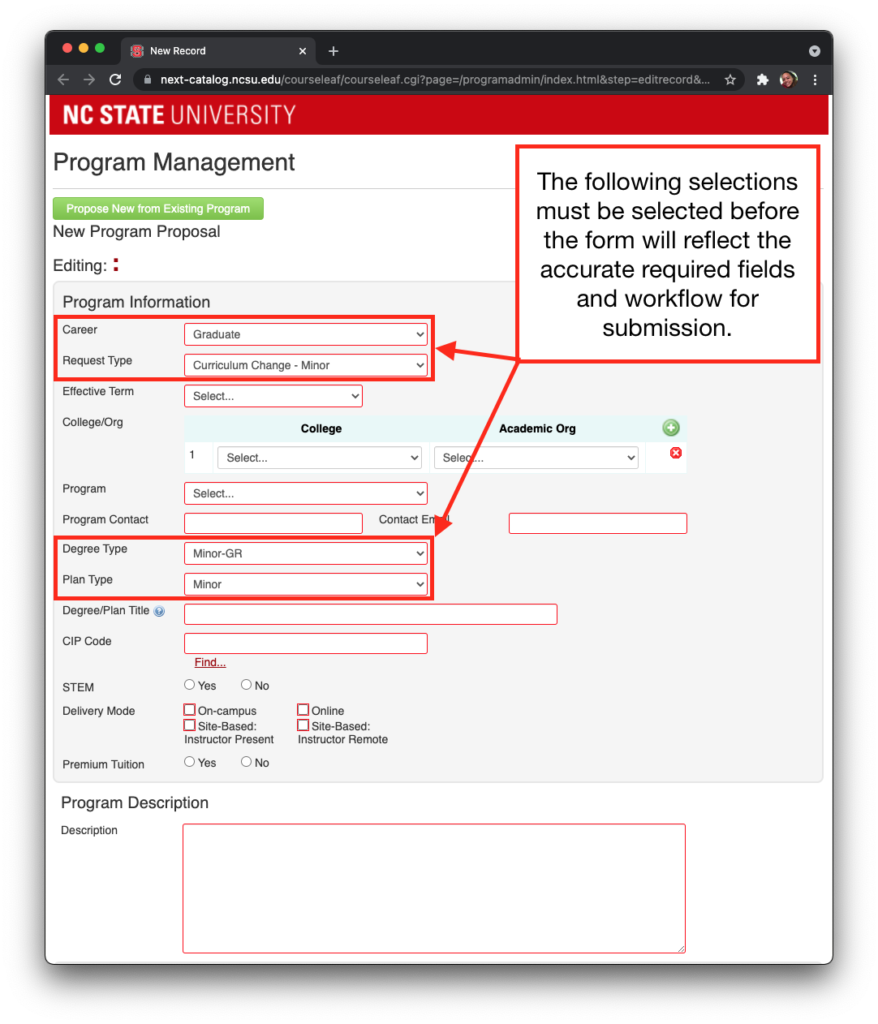
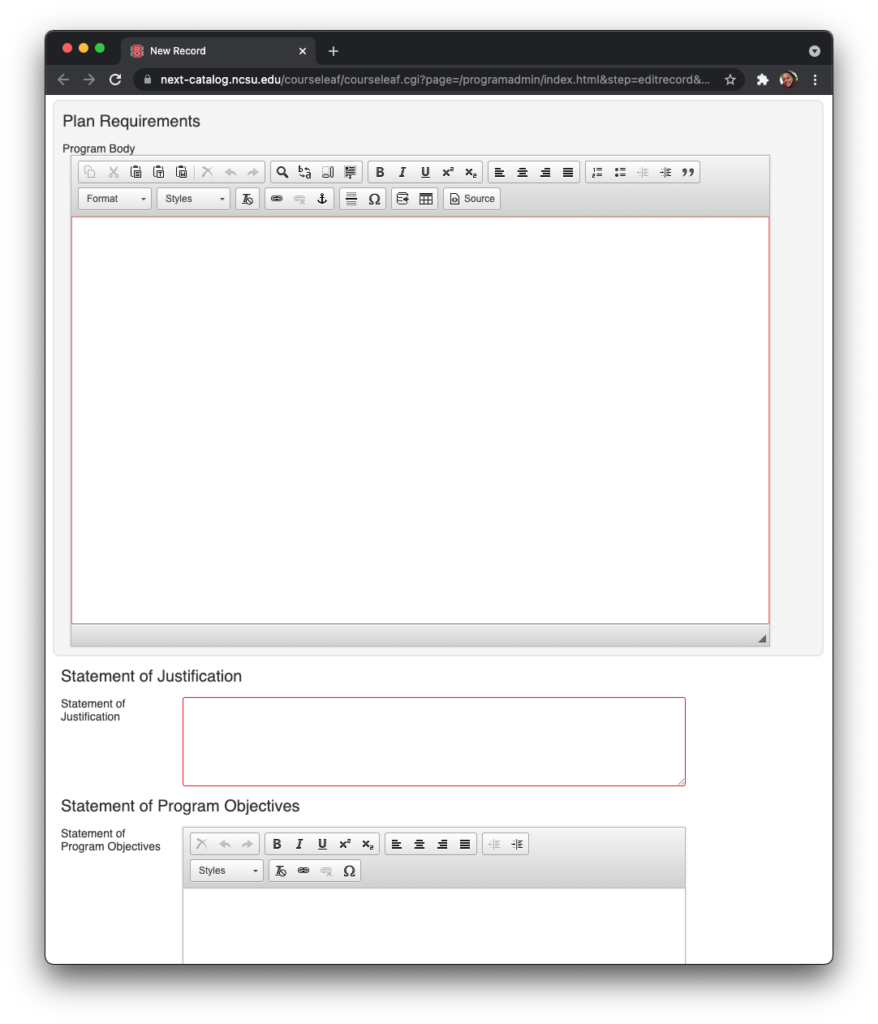
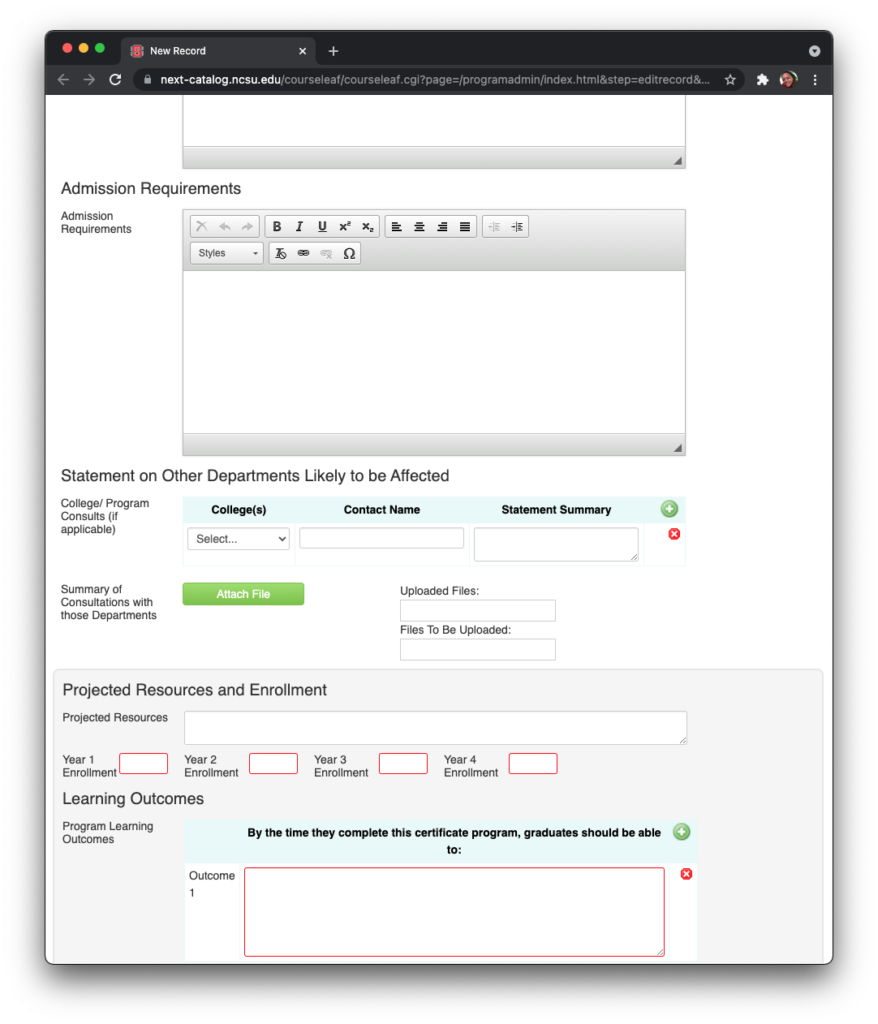
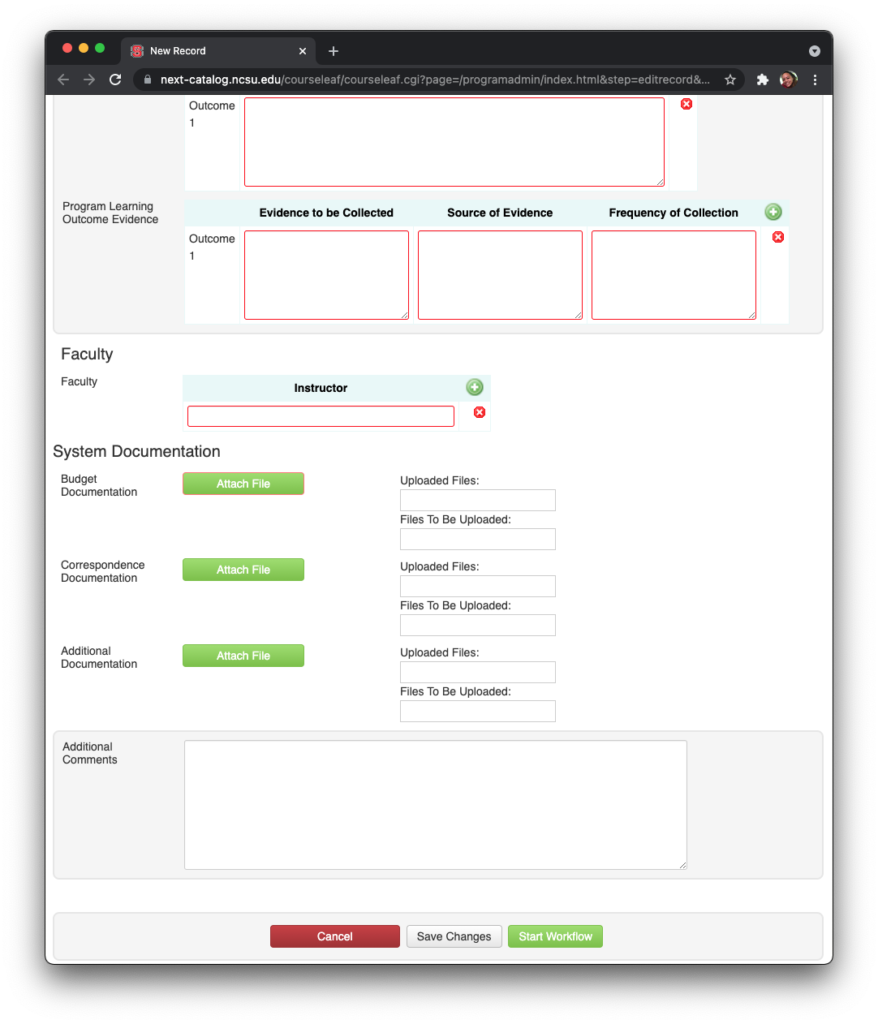
Licensures
In agreement with the Code and UNC Policy Manual, departments/programs applying for licensure to conduct a postsecondary degree activity should contact the UNC System Office and arrange for a preliminary conference to discuss the related standards and procedures.